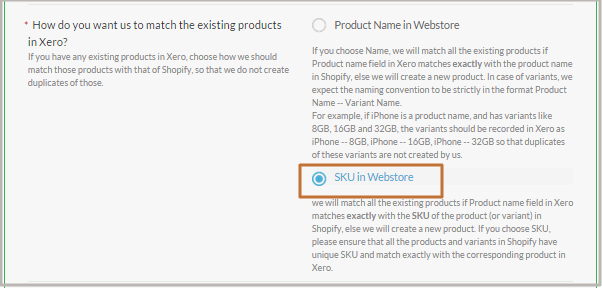Yes, Pipemonk works even if you use SKU to track products in Xero. You need to configure a few settings in your Xero account to instruct Pipemonk to use SKU to track your products.
To configure the settings, follow these steps:
1. Login into you Pipemonk account.
2.On the dashboard, click your Shopify-Xero integration. The settings page is displayed. (Shown in the below image)
3. Go to ‘Products’ section on the settings page.
4. Under 'products', select "How do you want us to match the existing products in Xero?" as "SKU in Webstore".
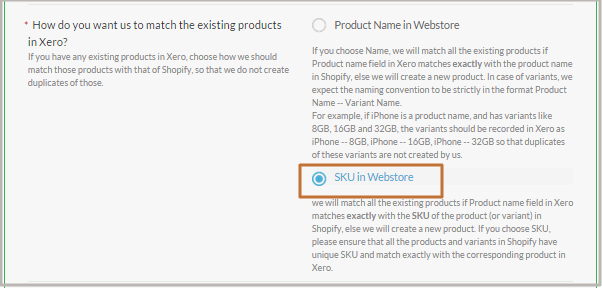
5. Click Save and refresh once before moving ahead.
You have successfully configured the settings. For every sync from now, ZapSticth will use SKU to track your products.
Note: In default settings, Pipemonk chooses ‘Product Name in Webstore’, if no preference has been fed by the user.